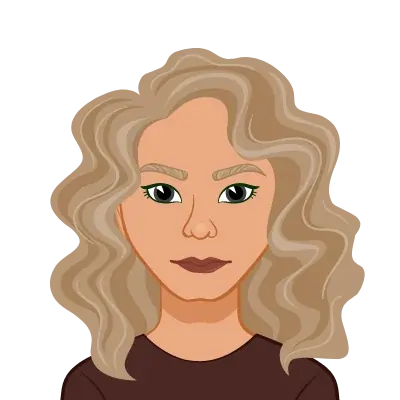Claim Your Offer
Unlock an exclusive deal at www.statisticsassignmenthelp.com with our Spring Semester Offer! Get 10% off on all statistics assignments and enjoy expert assistance at an affordable price. Our skilled team is here to provide top-quality solutions, ensuring you excel in your statistics assignments without breaking the bank. Use Offer Code: SPRINGSAH10 at checkout and grab this limited-time discount. Don’t miss the chance to save while securing the best help for your statistics assignments. Order now and make this semester a success!
We Accept
- Understanding the Standard Deviation
- What is the Standard Deviation?
- Why is the Standard Deviation Important?
- Calculating the Standard Deviation in Excel
- Step 1: Prepare Your Data
- Step 2: Select the Cell for the Standard Deviation
- Step 3: Press Enter
- Interpreting the Standard Deviation
- Identifying Outliers in the United States
- Obtaining Data
- Data Preparation
- Calculating Standard Deviation
- Identifying Outliers
- Standard Deviation in Multivariate Data Analysis
- The Challenge of Multivariate Data
- Interpreting Multivariate Standard Deviation
- Handling Outliers: Strategies and Implications
- Strategies for Handling Outliers
- Implications of Handling Outliers
- Conclusion
Statistics plays a foundational role across diverse domains, from economics and social sciences to data analysis. Proficiency in statistical measures, particularly the standard deviation, is indispensable for informed decision-making and drawing substantive insights from data. If you need assistance with your Statistics assignment using Excel, you've come to the right place. In this comprehensive blog post, we will embark on a journey to demystify the process of standard deviation calculation, employing the ubiquitous Microsoft Excel. Furthermore, we will delve into the intriguing task of identifying potential outliers within the United States' dataset concerning various variables. This treasure trove of knowledge will serve as a potent arsenal for students navigating assignments and projects in the dynamic landscape of data analysis, empowering them to unearth valuable insights and drive meaningful advancements in their respective fields.
Understanding the Standard Deviation
Before we embark on the Excel-powered voyage of standard deviation calculation, it's imperative to establish a robust comprehension of this fundamental statistical measure and its significance.
The standard deviation, a bedrock of statistics, quantifies the degree of variation or dispersion within a dataset. It acts as a beacon, illuminating how data points deviate from the mean, providing essential insights into data's inherent characteristics. This knowledge is pivotal because it informs decision-making, quality control, and comparative analysis across various sectors. An in-depth understanding of the standard deviation serves as the compass guiding students through the labyrinth of data analysis, ensuring they can confidently navigate their academic pursuits and professional endeavors.

What is the Standard Deviation?
The standard deviation, a pivotal statistical metric, provides a precise gauge of the extent of variation or dispersion inherent within a dataset. In essence, it unveils the degree of divergence of data points from the central beacon of the mean, or average. A low standard deviation signifies that data points cluster closely around this central point, reflecting a high degree of homogeneity or consistency. Conversely, a high standard deviation signals a broad distribution, indicating that data points are widely scattered, symbolizing greater diversity or volatility. This essential insight empowers analysts and decision-makers to fathom the data's inherent characteristics and aids in making informed judgments across a myriad of disciplines.
Why is the Standard Deviation Important?
The standard deviation is a critical tool for data analysis for several reasons:
- Measuring Variation: It helps us understand the variability or volatility in a dataset. For example, in financial analysis, a low standard deviation of stock prices indicates a stable stock, while a high standard deviation implies a volatile one.
- Quality Control: It is used to monitor and control processes in various industries. A low standard deviation in manufacturing processes indicates consistent product quality.
- Comparing Datasets: It enables us to compare different datasets and determine which one has more consistent or predictable outcomes.
Now that we have a solid grasp of what the standard deviation is and why it's important, let's move on to using Excel to calculate it.
Calculating the Standard Deviation in Excel
Microsoft Excel, a formidable ally in the realm of data analysis, boasts an array of built-in functions that expedite the calculation of standard deviation. In this section, we embark on a guided journey through the intricate steps of standard deviation computation, employing Excel's user-friendly interface. Excel's prowess as a spreadsheet software equips users with the capability to swiftly and accurately crunch the numbers, making it an indispensable tool for students and professionals alike. Our objective is to demystify this process, providing learners with a valuable skill set to navigate the intricacies of data analysis and statistical evaluation, ensuring they are well-prepared for the rigors of assignments and projects.
Step 1: Prepare Your Data
Preparation is paramount in the quest to calculate the standard deviation using Excel. It commences with the meticulous organization of your data within an Excel spreadsheet. This involves structuring your dataset in a coherent manner, either in a single column or row, ensuring that each data point aligns perfectly. Such data integrity is the foundational step, allowing Excel to seamlessly and accurately compute the standard deviation. Thus, this structured data forms the canvas upon which your statistical analysis will be painted, ultimately guiding you towards meaningful insights and informed decision-making as you progress through the exciting world of data analysis.
Step 2: Select the Cell for the Standard Deviation
In a vacant cell, you're poised to unleash Excel's analytical prowess. Employ the formula below to compute the standard deviation for your dataset, thereby unlocking a wealth of statistical insights:
=STDEV.P(range)
Within this formula, "range" is your key to unlocking the standard deviation's secrets. It signifies the array of cells harboring your valuable data. To personalize the formula's power, swap "range" with the actual cell range encompassing your dataset, like "A1:A10." This customization ensures that Excel accurately calculates the standard deviation based on your specific dataset, empowering you with precise statistical insights.
Step 3: Press Enter
Once you've gracefully entered the formula in your chosen cell, it's time to unveil the magic. Simply press the "Enter" key, and like a diligent assistant, Excel springs to action. In a matter of moments, the software calculates the standard deviation for your dataset, transforming complex statistical computations into a clear and concise numerical result. The outcome is elegantly displayed in the very cell you initiated the formula, leaving you with a valuable statistical measure that elucidates the data's variability. It's a moment of insight, a culmination of data analysis with Excel as your trusted guide.
Interpreting the Standard Deviation
Understanding the standard deviation's implications is pivotal. A low value signifies data points huddle near the mean, implying consistency, while a high standard deviation suggests wider dispersion, reflecting variability. Armed with this knowledge, we transition to the intriguing task of identifying outliers, a critical aspect in data analysis. This segment will be centered on pinpointing anomalies, notably within the United States' dataset. It's a journey into uncovering exceptional cases or irregularities that can greatly influence analyses, making it an indispensable endeavor for comprehensive data exploration and informed decision-making.
Identifying Outliers in the United States
Outliers, those exceptional data points that stand apart from the crowd, can exert a powerful influence on analyses. Their presence can introduce bias, distort patterns, and potentially lead to erroneous conclusions. To ascertain if the United States exhibits outlier behavior, a comprehensive dataset is essential, one that encompasses multiple countries and variables. This rich dataset serves as the canvas on which we'll paint the picture of the United States' position, allowing us to discern whether it stands out conspicuously in specific data categories, ultimately guiding us toward accurate, well-informed insights in the realm of data analysis.
Obtaining Data
To embark on this analytical journey, a diverse dataset is your compass. Such comprehensive datasets, comprising data for numerous countries and an array of variables, can be found in a multitude of sources. Government statistics, international organizations, and academic research databases are treasure troves of this invaluable information. These repositories provide a vast array of data points, making it possible to explore and compare variables across countries. Armed with the right dataset, the path toward identifying outliers, particularly concerning the United States, becomes not only feasible but also an enlightening experience in data analysis.
Data Preparation
The dataset's structure is the backbone of your analysis. When imported into Excel, it should adhere to a well-organized format. Each row should correspond to a distinct country, enabling comparative analysis. Simultaneously, every column should represent a unique variable, offering a comprehensive view of data dimensions. Crucially, ensure that the United States is included as one of the listed countries, allowing for the specific focus of this analysis. A well-structured dataset streamlines the process, making it easier to navigate and extract insights, ultimately facilitating the accurate identification of outliers within the United States' data.
Calculating Standard Deviation
Excel's versatility empowers you to compute standard deviations seamlessly. By applying the standard deviation formula to each variable across all countries, you gain a comprehensive perspective of the variation within your dataset. This analysis unveils the extent to which each variable fluctuates among different nations. The resulting standard deviation values serve as beacons, illuminating the data's intricacies and disparities. It's a vital step in the journey to identify outliers and enables a deeper understanding of how the United States compares to other countries across various variables, facilitating data-driven insights and decisions.
Identifying Outliers
Uncovering outliers is pivotal to discerning exceptional data points. Excel provides the means to accomplish this by generating visual representations, such as scatter plots or box plots, for specific variables. Outliers, those data points that defy the norm, tend to conspicuously deviate from the cluster of most data points, thereby becoming readily apparent on these plots. The ability to visualize and isolate these anomalies is a critical step in the analysis, offering deeper insights into the United States' unique data patterns, aiding in drawing accurate conclusions, and steering decisions toward data-driven precision.
Standard Deviation in Multivariate Data Analysis
In the realm of data analysis, comprehending the significance of standard deviation in multivariate data analysis is paramount when tackling intricate datasets. Multivariate data encompasses multiple variables, each contributing to the overall data landscape. To unearth meaningful insights from such complexity, one must adapt their analytical approach. Standard deviation, in this context, aids in quantifying the dispersion and relationships among variables, providing a deeper understanding of the dataset's intricate dynamics. This knowledge empowers analysts to draw robust conclusions and make informed decisions, even when dealing with the multifaceted nature of multivariate data.
The Challenge of Multivariate Data
This subsection is a deep dive into the multifaceted challenges that arise when dealing with multivariate data. Multivariate data analysis is not without its intricacies, and it demands a nuanced understanding of issues such as dimensionality, which can lead to increased complexity in the analysis process. Additionally, examining covariance structures between variables becomes crucial in understanding relationships within the data. Navigating these complexities allows data analysts to make more accurate and informed interpretations, providing a comprehensive perspective on the dataset's underlying structure and patterns.
Interpreting Multivariate Standard Deviation
Effective analysis of multivariate data hinges on a nuanced comprehension of interpreting standard deviation within this specific context. In this section, we will delve into the art of extracting valuable insights from these intricate datasets. Understanding the role of standard deviation and its implications in multivariate data allows analysts to make more informed decisions. By deciphering the complex relationships among multiple variables, one can uncover patterns, trends, and dependencies, ultimately enabling data-driven precision in decision-making processes across a spectrum of fields.
Handling Outliers: Strategies and Implications
In this section, we will discuss different strategies for handling outliers and the implications of dealing with them. Identifying outliers is one thing, but deciding what to do with them is equally important. We will explore the various options available to researchers and analysts when they encounter outliers in their datasets, and how these decisions can impact the results and conclusions drawn from the data.
Strategies for Handling Outliers
Data Removal
- One straightforward approach to dealing with outliers is to remove them from the dataset. This strategy can be effective if the outliers are the result of data entry errors or outliers are not of interest in the analysis.
- Implication: Data removal can lead to a loss of valuable information and a reduction in the sample size, potentially impacting the statistical power of the analysis.
Data Transformation
- Data transformation involves applying mathematical operations to the data, such as logarithms, square roots, or Box-Cox transformations, to reduce the impact of outliers.
- Implication: Data transformation can help normalize the data, making it more suitable for certain statistical methods, but it may also make interpretation more challenging.
Winsorization
- Winsorization is a method that involves replacing extreme values (outliers) with less extreme values, typically by setting them to a specified percentile (e.g., 1st and 99th percentiles) of the data.
- Implication: Winsorization retains the data's overall distribution while reducing the impact of outliers, making it suitable for robust statistical analysis.
Robust Statistical Methods
- Some statistical methods are designed to be less affected by outliers. For example, the median and the interquartile range (IQR) are robust statistics that can be used instead of the mean and standard deviation.
- Implication: Using robust statistical methods can provide valid results even in the presence of outliers, but they may not be as widely applicable as traditional methods.
Implications of Handling Outliers
Impact on Results
- The choice of how to handle outliers can significantly impact the results of your analysis. Data removal may lead to different conclusions than robust statistical methods.
Loss of Information
- Removing outliers can result in a loss of potentially valuable information. Outliers might represent rare but important events or insights.
Assumptions and Interpretation
- Different outlier-handling strategies may require different assumptions and affect how the results are interpreted. Researchers must be transparent about their choices.
Data Quality and Integrity
- Outliers can sometimes reveal issues with data quality and integrity. Addressing outliers may uncover errors in data collection or measurement.
Conclusion
In conclusion, understanding and calculating the standard deviation is a fundamental skill for data analysis in various fields. Excel provides a user-friendly way to perform these calculations, making it an excellent tool for students working on assignments or projects that involve statistical analysis. Additionally, identifying outliers in a dataset, as demonstrated through the example of analyzing the United States' data among other countries, is crucial for drawing accurate conclusions. It helps in recognizing unusual patterns or extreme values that may require further investigation or consideration in decision-making processes.
By mastering these concepts and techniques, students will be well-equipped to tackle data analysis assignments and projects, enabling them to make informed decisions and contribute to the growing field of statistics and data science.