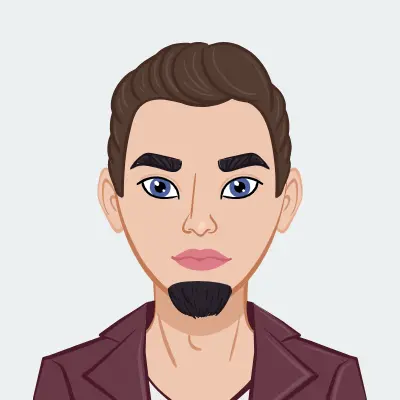Claim Your Offer
Unlock an exclusive deal at www.statisticsassignmenthelp.com with our Spring Semester Offer! Get 10% off on all statistics assignments and enjoy expert assistance at an affordable price. Our skilled team is here to provide top-quality solutions, ensuring you excel in your statistics assignments without breaking the bank. Use Offer Code: SPRINGSAH10 at checkout and grab this limited-time discount. Don’t miss the chance to save while securing the best help for your statistics assignments. Order now and make this semester a success!
We Accept
- Excel Basics for Equation Solving
- Understanding Excel Formulas
- Cell Referencing and Named Ranges
- Techniques for Solving Complex Equations
- Goal Seek Function
- Solver Add-In
- Matrix Operations in Excel
- Matrix Multiplication
- Inverse and Transpose Functions
- Advanced Techniques for Efficiency
- Array Formulas
- Custom Functions with VBA
- Conclusion
Solving complex equations and performing matrix operations can be daunting tasks for students, especially when faced with assignments that demand precision and efficiency. Fortunately, Microsoft Excel, a ubiquitous spreadsheet software, can be a powerful ally in tackling these challenges. In this comprehensive guide, we will explore various techniques and functions within Excel that empower students to conquer complex equations and matrix operations with confidence.
Navigating the intricacies of mathematical problem-solving in Excel requires a solid foundation in the software's fundamental features. As we delve into this guide, we'll not only unravel the key functions for equation solving and matrix operations but also provide practical insights and tips to enhance your proficiency. Whether you're a beginner seeking to grasp the basics or an advanced user looking to refine your skills, this guide aims to equip you with the knowledge needed to solve your Excel assignment. Let's embark on this journey to unlock the full potential of Excel as your trusted companion in conquering complex mathematical challenges.
Excel Basics for Equation Solving

Solving equations in Excel begins with mastering the foundational elements that underpin its calculation prowess. Understanding Excel formulas is paramount, as they serve as the bedrock for solving a variety of mathematical problems. Formulas in Excel follow a syntax that combines operators and functions, providing a dynamic environment for numerical manipulation.
Cell referencing, both absolute and relative, is another crucial aspect. Grasping how to refer to cells correctly ensures that your equations adapt to changes in input values without errors. Named ranges further enhance clarity, allowing you to assign meaningful names to specific cell ranges, streamlining the representation of variables in your equations.
As we embark on this exploration of Excel basics, we'll unravel the intricacies of these foundational concepts. Armed with a solid understanding of formulas, cell referencing, and named ranges, you'll be well-equipped to tackle complex equations with precision and confidence in your academic assignments. Let's delve into the essential skills that lay the groundwork for mastering equation solving in Excel.
Understanding Excel Formulas
Before embarking on the journey of complex problem-solving in Excel, it is paramount to develop a solid foundation in understanding Excel formulas. Formulas serve as the bedrock of Excel functionality, acting as the essential building blocks for tackling equations and matrix operations. To commence this exploration, acquaint yourself with the fundamental operators such as addition (+), subtraction (-), multiplication (*), and division (/). Additionally, delve into common functions like SUM, AVERAGE, and IF, as these will form the basis for more intricate calculations.
Cell Referencing and Named Ranges
Efficient equation solving within the Excel ecosystem hinges on adept cell referencing and the strategic utilization of named ranges. The nuanced understanding of absolute and relative cell references is fundamental to avoiding errors and ensuring precise calculations. Furthermore, named ranges offer a level of clarity that is indispensable in the realm of complex equations. By assigning meaningful names to specific cell ranges, you not only enhance comprehensibility but also streamline the handling of intricate mathematical expressions. Embrace these foundational concepts to fortify your Excel proficiency and navigate assignments with confidence.
Techniques for Solving Complex Equations
Solving complex equations in Excel requires a strategic approach, and mastering the right techniques can significantly ease the process. In this section, we will explore essential strategies that empower students to tackle intricate mathematical problems effectively.
One fundamental technique is leveraging Excel's built-in functions, such as the powerful Goal Seek function. By setting a target value and allowing Excel to iteratively adjust input variables, students can efficiently solve equations, especially those with nonlinear relationships. Additionally, understanding and implementing Solver, an advanced add-in, opens up possibilities for addressing complex systems of equations with constraints.
Moreover, proficiency in using array formulas can enhance equation-solving capabilities. Array formulas operate on multiple values simultaneously, providing a streamlined approach to complex calculations. This proficiency not only simplifies problem-solving but also introduces students to advanced Excel features with broader applications beyond academic assignments. As students delve into these techniques, they lay the foundation for a more nuanced and efficient problem-solving experience within the Excel environment.
Goal Seek Function
Excel's Goal Seek function stands out as a formidable tool for solving equations effortlessly. Imagine you have a specific target value, and you need to determine the input that yields that desired result. Goal Seek automates this intricate process, ingeniously adjusting input values until the predefined outcome is met. This functionality is particularly advantageous when dealing with nonlinear equations, offering a time-efficient and accurate solution method.
Solver Add-In
When it comes to tackling more intricate equation-solving challenges, the Solver add-in emerges as an indispensable asset within Excel. Tailored for advanced problem-solving, this tool allows users to establish constraints and optimize variables, making it especially well-suited for addressing linear programming problems or intricate systems of equations. To harness the full power of the Solver add-in, it is imperative to ensure its activation within Excel, unlocking a myriad of capabilities for students navigating complex mathematical landscapes. Integrating Solver into your Excel toolkit elevates your problem-solving prowess, providing a robust solution for assignments that demand precision and complexity.
Matrix Operations in Excel
Matrix operations are foundational in various academic disciplines, and Excel serves as an invaluable tool for mastering these mathematical concepts. As we dive into matrix operations in Excel, we'll unravel the functionalities that make this spreadsheet software a go-to resource for students dealing with intricate linear algebra tasks.
Understanding matrix multiplication is essential, and Excel's MMULT function simplifies this process, ensuring accuracy and efficiency. This function streamlines the multiplication of matrices, a task that can be error-prone when done manually. Additionally, we'll explore the MINVERSE and TRANSPOSE functions, indispensable for finding matrix inverses and transposing matrices, respectively.
Furthermore, Excel enables users to handle more complex matrix operations through array formulas. These powerful tools allow for efficient calculations across arrays of data, enhancing your ability to tackle intricate assignments. As we navigate through these features, you'll gain a comprehensive understanding of how Excel transforms matrix operations into manageable tasks, empowering you to excel in your academic endeavors. Let's delve into the world of matrix operations within Excel and unlock its potential for seamless mathematical problem-solving.
Matrix Multiplication
Performing matrix multiplication manually can be an arduous task, requiring meticulous attention to detail and prone to errors. Recognizing the challenges students face, Excel offers a lifeline through the MMULT function. Tailored for matrix multiplication, this function simplifies complex calculations. To harness its power, familiarize yourself with the correct syntax and delve into practical examples. By understanding how to apply MMULT effectively, you not only save time but also mitigate the risk of errors, crucial for maintaining accuracy in assignments that involve matrix operations.
Inverse and Transpose Functions
In the realm of matrix algebra, tasks like finding inverses and transposing matrices are commonplace yet intricate. Excel alleviates the complexity with dedicated functions – MINVERSE and TRANSPOSE. These functions provide a seamless way to compute inverses and transpositions effortlessly. To optimize your matrix operations, take the time to acquaint yourself with these functions and explore their diverse applications. Whether it's solving systems of linear equations or transforming data sets, integrating MINVERSE and TRANSPOSE into your skill set ensures a smoother and more efficient approach to handling matrix-related assignments.
Advanced Techniques for Efficiency
In the realm of Excel mastery, embracing advanced techniques is paramount for efficient problem-solving. As students strive to elevate their skills, exploring these sophisticated methods becomes a catalyst for success. One such technique is the utilization of dynamic arrays, a feature introduced in Excel 365 and Excel 2019. Dynamic arrays enable users to work with arrays more seamlessly, providing spill ranges that automatically adjust to the size of the data. This feature eliminates the need for array formulas with Ctrl+Shift+Enter, making complex calculations more intuitive.
Furthermore, integrating Power Query into Excel workflows opens up a world of possibilities. Power Query allows for seamless data transformation and integration from various sources, enhancing the capabilities of Excel in handling diverse datasets. By mastering these advanced techniques, students not only streamline their workflow but also gain a competitive edge in data-driven problem-solving scenarios. As technology evolves, staying abreast of these sophisticated features ensures that students are well-equipped to face the challenges of the modern academic and professional landscape.
Array Formulas
Array formulas, a powerful feature in Excel, transcend the capabilities of standard functions by enabling users to perform intricate calculations on arrays of data. These formulas facilitate dynamic computations across multiple cells, making them invaluable for solving complex equations and matrix operations. To harness their full potential, it's essential to grasp the nuances of array functions and, notably, the use of Ctrl+Shift+Enter to execute them correctly. As students delve into the world of array formulas, they unlock a realm of possibilities for handling diverse mathematical challenges with ease. The proficiency gained in manipulating arrays not only aids in academic assignments but also lays a foundation for advanced data analysis and modeling in various professional settings.
Custom Functions with VBA
Taking Excel skills to the next level involves venturing into Visual Basic for Applications (VBA), a programming language embedded within Excel. By creating custom functions in VBA, students can automate repetitive tasks and tailor solutions for complex equations and matrix operations. This immersive experience not only enhances problem-solving efficiency but also provides a gateway to programming logic and algorithmic thinking. As students delve into the realm of VBA, they gain a unique skill set that extends beyond traditional spreadsheet applications, opening doors to a world of customization and automation in their academic and professional pursuits.
Conclusion
In conclusion, Microsoft Excel emerges as an indispensable ally for students navigating the complexities of equations and matrix operations. Its versatility extends beyond mere calculation, fostering empowerment through the mastery of fundamental functions and exploration of advanced techniques. The strategic utilization of specialized tools such as Goal Seek and Solver further amplifies students' problem-solving capabilities, enabling them to approach assignments with heightened confidence and efficiency.
Beyond the academic realm, the proficiency gained in Excel transcends into valuable skills applicable in diverse fields such as data analysis, finance, and various professional domains. It serves as a gateway to not only meeting academic demands but also preparing students for the intricate challenges they may encounter in their future endeavors.
It is imperative to underscore that proficiency in Excel, like any skill, thrives on practice and exploration. Encouraging students to experiment with different functions and approaches becomes the catalyst for their journey toward Excel mastery. As they embrace the dynamic landscape of Excel, students equip themselves with a tool that not only aids them in current academic pursuits but also becomes a lifelong companion in the ever-evolving landscape of problem-solving and data manipulation.