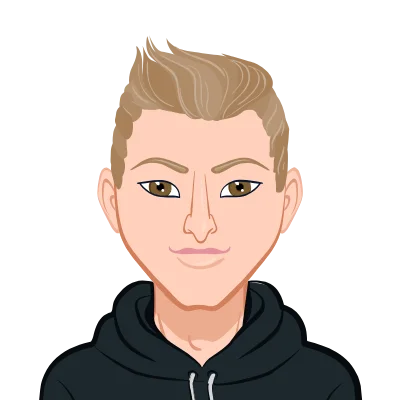Claim Your Offer
Unlock an exclusive deal at www.statisticsassignmenthelp.com with our Spring Semester Offer! Get 10% off on all statistics assignments and enjoy expert assistance at an affordable price. Our skilled team is here to provide top-quality solutions, ensuring you excel in your statistics assignments without breaking the bank. Use Offer Code: SPRINGSAH10 at checkout and grab this limited-time discount. Don’t miss the chance to save while securing the best help for your statistics assignments. Order now and make this semester a success!
We Accept
- Understanding NPV: A Foundation for Financial Decision Making
- The Basics of NPV: Evaluating Project Profitability;
- NPV in Excel: Harnessing the Power of Formulas
- Navigating the Complex Terrain of Internal Rate of Return (IRR)
- Unveiling the Essence of IRR&
- IRR Function in Excel: Unraveling the Complexity
- Integration of NPV and IRR in Statistical Assignments
- Synergizing NPV and IRR for Informed Decision-Making
- Excel Tips and Tricks: Enhancing Efficiency in Financial Analysis
- Conclusion
In the dynamic realm of statistical analysis, a profound command over data manipulation tools emerges as an imperative skill. Microsoft Excel, renowned for its versatility, takes center stage as a ubiquitous and indispensable tool for tackling a myriad of statistical tasks. Its expansive suite of functions serves as a linchpin for streamlining intricate calculations and extracting meaningful insights from voluminous datasets. Within this exploration, we embark on a comprehensive journey into the financial functions within Excel, with a keen focus on two pivotal metrics—Net Present Value (NPV) and Internal Rate of Return (IRR). By peeling back the layers of these financial functions, we aim to unearth their profound significance in the context of statistical assignments, where informed decision-making relies heavily on robust financial analysis. Whether you are looking to complete your Excel assignment or deepen your understanding of statistical tools, NPV and IRR stand as indispensable pillars in facilitating insightful and informed decision-making.
This delve into the world of Excel's financial functions promises to be an enlightening odyssey, shedding light on the intricacies that underpin statistical assessments. As we unravel the potential within NPV and IRR, their roles in shaping the outcome of statistical assignments will become evident, solidifying Excel's position as an invaluable ally in the pursuit of analytical excellence.

Understanding NPV: A Foundation for Financial Decision Making
Navigating the intricate landscape of financial decision-making necessitates a comprehensive understanding of Net Present Value (NPV). At its essence, NPV stands as a cornerstone metric, providing a discerning lens through which investments and projects are thoroughly evaluated. This pivotal section will delve into the fundamental intricacies of NPV, elucidating its core principles and underscoring its paramount importance as a foundational tool for astute financial decision-makers.
NPV, a financial metric of paramount significance, functions as a compass guiding decision-makers through the intricate terrain of investments. It encapsulates a holistic assessment of a project's financial viability by calculating the present value of anticipated future cash flows, subtracting the initial investment. This nuanced evaluation enables decision-makers to gauge not only profitability but also the efficiency of capital allocation.
The Basics of NPV: Evaluating Project Profitability;
Net Present Value (NPV) stands as a critical financial metric integral to the assessment of investment or project profitability. This metric operates at the intersection of finance and decision-making, providing a mechanism to gauge the viability and potential returns associated with various projects. NPV's essence lies in its ability to calculate the present value of anticipated future cash flows, meticulously subtracting the initial investment. This foundational concept acts as a compass for decision-makers, guiding them through the intricate landscape of financial choices and aiding in the strategic allocation of resources.
NPV in Excel: Harnessing the Power of Formulas
To harness the full potential of NPV within the Excel ecosystem, practitioners leverage the NPV function, an inherent feature tailored for streamlined calculations. This built-in functionality simplifies the otherwise complex task of computing NPV. By considering a series of future cash flows and applying a discount rate, the NPV formula within Excel offers a precise indication of a project's financial feasibility. In the subsequent sections, we embark on a comprehensive exploration of practical applications, providing a detailed step-by-step guide to enhance understanding and proficiency in utilizing NPV effectively.
Navigating the Complex Terrain of Internal Rate of Return (IRR)
As we delve deeper into the expansive realm of financial functions, Internal Rate of Return (IRR) unmistakably emerges as a critical and intricate metric essential for evaluating investments. In the dynamic landscape of financial decision-making, understanding IRR becomes paramount, requiring analysts to skillfully navigate a complex terrain where the delicate balance of the discount rate converges with the present value of future cash flows. This section is dedicated to unraveling the multifaceted essence of IRR, shedding a spotlight on its intricacies that often pose challenges to even seasoned analysts. By delving into the nuances of IRR, we aim to equip readers with a profound understanding of its significance and how it plays a pivotal role in shaping strategic financial decisions. From the fundamental principles that underpin IRR to its real-world applications, we will illuminate the path for analysts to confidently incorporate this metric into their analytical arsenal. As we embark on this exploration, the intricate interplay between discount rates and cash flows will be demystified, empowering analysts to harness the true potential of IRR in their financial evaluations.
Unveiling the Essence of IRR&
Internal Rate of Return (IRR) stands as a pivotal metric in the financial landscape, providing a nuanced perspective on the potential profitability of an investment. Unlike Net Present Value (NPV), IRR hones in on determining the discount rate at which the present value of future cash flows precisely equals the initial investment. This intrinsic benchmark serves as a critical indicator, offering profound insights into the overall return on investment (ROI) a project holds.
IRR Function in Excel: Unraveling the Complexity
Delving into the realm of Excel, this section illuminates the user-friendly avenue the software provides for computing IRR. Excel's dedicated IRR function streamlines what could be a complex calculation process. A meticulous exploration of this function unfolds, elucidating how to input cash flow values effectively and decipher the ensuing results. Through a comprehensive walkthrough, we unveil the intricacies of Excel's IRR function, ensuring that analysts gain a thorough understanding of its mechanics. This practical knowledge equips them to make well-informed decisions, harnessing the full potential of this powerful financial tool in their analytical arsenal.
Integration of NPV and IRR in Statistical Assignments
In the intricate realm of statistical assignments, the seamless integration of Net Present Value (NPV) and Internal Rate of Return (IRR) offers a holistic and powerful approach to financial analysis. This section serves as a deep dive into the synergies between these two pivotal financial functions, unraveling how their combined use forms a comprehensive toolkit for statistical analysts.
Statistical assignments often involve complex scenarios where decision-makers need to weigh the financial implications of various projects. NPV provides a detailed understanding of the present value of cash flows, considering the time value of money and providing a baseline for financial viability. On the other hand, IRR steps in by offering a rate of return perspective, helping analysts gauge the project's intrinsic profitability.
The synergy between NPV and IRR becomes particularly evident when assessing projects with multiple cash inflows and outflows. NPV accounts for the net impact of these cash flows in present value terms, while IRR complements by offering a percentage-based metric for comparison. Together, they empower statistical analysts to make well-informed decisions, considering both the quantitative and qualitative aspects of financial scenarios.
Synergizing NPV and IRR for Informed Decision-Making
In statistical assignments, the strategic combination of Net Present Value (NPV) and Internal Rate of Return (IRR) provides a holistic evaluation of the financial dimensions within a given scenario. By examining real-world examples, we can witness the symbiotic relationship between these functions, showcasing how they synergistically work hand-in-hand. This collaboration between NPV and IRR equips statistical analysts with a robust methodology that extends beyond mere numerical outputs. It becomes a dynamic tool for not only assessing various projects but also offering insights into the potential risks and returns associated with different investment opportunities. Through a nuanced exploration of case studies, we will uncover the nuanced ways in which NPV and IRR contribute to a comprehensive financial assessment.
Excel Tips and Tricks: Enhancing Efficiency in Financial Analysis
In the realm of statistical analysis, proficiency in Excel is a game-changer. To further enhance efficiency in financial analysis, we will unveil a spectrum of Excel tips and tricks specifically tailored for statistical assignments involving NPV and IRR. Beyond the basic functionalities, these insights delve into the realm of keyboard shortcuts, enabling users to execute complex calculations with finesse. Additionally, we will delve into advanced Excel features, providing a roadmap for navigating large datasets seamlessly. From data validation techniques to leveraging pivot tables, these tips aim to empower users to derive more than just numerical outcomes. They pave the way for a deeper understanding of the underlying trends and patterns within financial data, ultimately enabling more informed decision-making.
Conclusion
In the ever-evolving field of statistical analysis, the mastery of financial functions in Excel emerges as an indispensable skill. This in-depth exploration has not only unraveled the intricacies of Net Present Value (NPV) and Internal Rate of Return (IRR) but has also provided a nuanced understanding of their fundamental principles. Beyond theoretical insights, we've delved into the practical applications of these financial tools within the context of statistical assignments, offering analysts a robust toolkit for navigating complex scenarios.
Armed with this profound knowledge, statistical analysts are poised to elevate their decision-making processes to new heights. The ability to assess the profitability of investments and projects through NPV and IRR empowers analysts to make informed choices, ultimately contributing significantly to the advancement of statistical methodologies.
As we conclude, it's evident that Excel, with its array of financial functions, stands as a stalwart ally for those traversing the intricate terrain of statistical analysis. The synergy between statistical analysis and financial decision-making, facilitated by Excel's capabilities, showcases the symbiotic relationship between these realms. In essence, this exploration illuminates the path for analysts to harness the true power of financial functions, fostering a more robust and insightful approach to statistical assignments and analysis.